Accessing Ressio's Help Center and YouTube Resources
Learn how to quickly find answers, connect with support, and explore learning resources in Ressio's Help Center and on Ressio's YouTube channel.
Accessing Support & Resources in Ressio Software
Ressio provides multiple ways to get the support and answers you need—whether through live assistance, searchable articles, or video tutorials. This guide will walk you through how to access in-app support, explore the Knowledge Base, join the Community Forum, and take advantage of additional resources like our Help Center and YouTube channel. By the end, you’ll know exactly where to go to get help quickly and continue learning at your own pace.
In this article you will gain:
💬 Direct Support – Learn how to access in-app support with a Customer Success Coach
📚 Self-Service Answers – Quickly search the Knowledge Base for helpful articles and guides
👥 Community Collaboration – Explore the Community Forum for shared insights and discussions
🎥 Visual Learning – Discover video tutorials, playlists tailored to your role and how to watch our videos with subtitles in any language.
🚀 Stay Up to Date – Keep informed with feature updates and new release videos
Table of Contents:
Start by opening your Ressio software. Locate the "Get Support" button in the top right corner, represented by a speech bubble with a question mark. Click this button to open a chat window and connect with a Customer Success Coach or search our knowledge base for articles and resources.
You can access support on any page in Ressio Software.

🎓 In the chat window, you also have the option to search for articles from the knowledge base. Simply type your query, such as "Cost Codes," and relevant articles will appear.
Accessing support through the Community Forum
Any page in Ressio, you navigate to you icon in the top right and scroll down to the Community form.

Navigating the Community Forum
Under Resources on the left hand side of Community forum, find the Help Center link that will direct you to the Help Center page. There is also a Get Support button on every page of the forum towards the bottom of the page.


Once you have found knowledge base, you will be directed to the home page. Here, you can search for various topics like Getting Started, Feature Guides, FAQs, Troubleshooting and Integrations. When you have found an article of interest, the left hand panel will list the various features, similar to how it is shown in Ressio Software.


Visit our Ressio YouTube page and click Subscribe to stay updated. A great resource for visual learners who prefer video walkthroughs.
Video content is organized into playlists by role and learning journeys such as:


🚨 Our videos can also be watched with subtitles in different languages. See below for a step by step guide.
How to add and change subtitle language
- Choose your video would like to watch. After opening it, pause the video and find the Closed Captioning (CC) bottom right hand corner of the video.
💡All of Ressio's videos are set to have a default of Spanish subtitles but you will still need to hit the CC to turn them on.
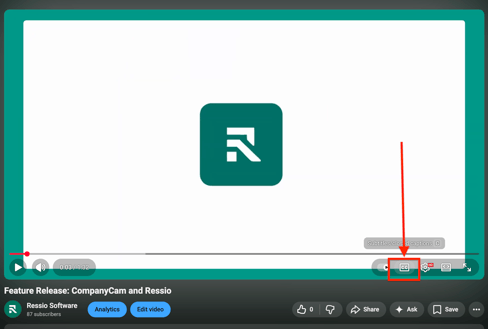
2. When you click the CC button it will turn white and subtitles have been turned on in Spanish. To turn them off, just hit the button again and they will turn off.
3. If you would like to change the language of the subtitles, find Settings by clicking on the gear ⚙️ to the right.
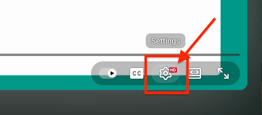
4. Click 'Subtitles/CC (1) and then Auto-translate.

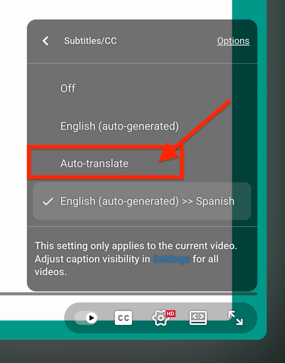
5. Find the language of your choice and watch your video. 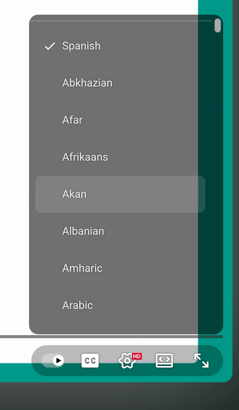
[back-to-top]
🎓 Conclusion: With these resources at your fingertips, you're well-equipped to make the most of Ressio software. Please share with the rest of your team and remember, your customer success coach is always available to assist you.
If you have any questions or need further assistance, contact our support team at support@ressiosoftware.com. We're here to help!