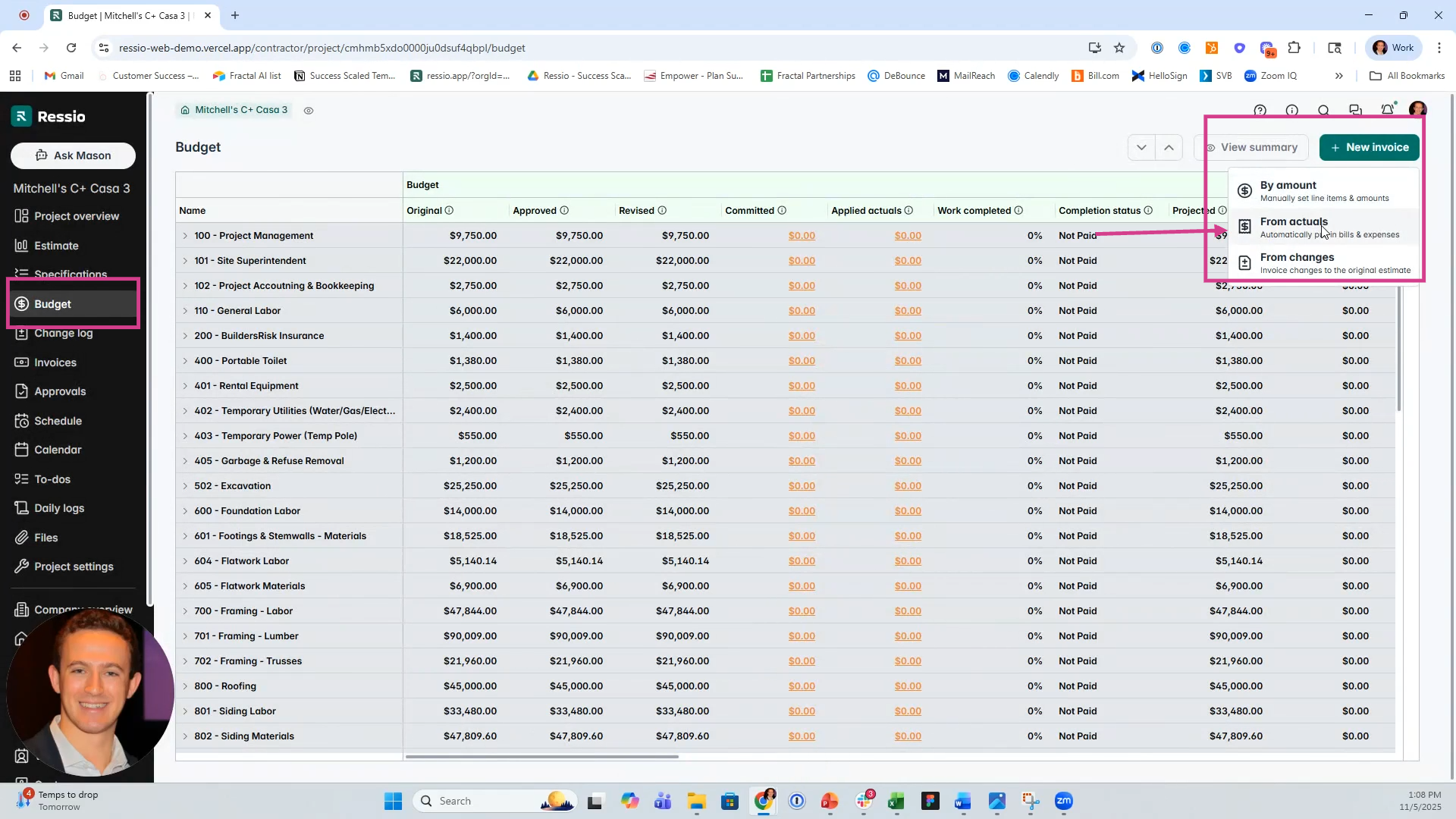Discover how to create a deposit and credit it back against your actuals in Ressio for cost-plus projects.
In Cost-Plus projects, deposits can be collected up front and later applied to actual costs as work progresses.
This article explains how to record a deposit, credit it back against your actuals, and confirm your invoice and budget summaries stay in balance.
💡Deposits in Cost-Plus projects are typically recorded as a zero-dollar bill containing both a deposit and an offsetting credit. This ensures your budget remains accurate while still tracking the funds received.
Table of Contents
-
Open your project in Ressio.
-
Create a new bill to represent the deposit.
-
In that bill, add two line items:
-
A deposit amount (e.g., $100,000)
-
An offsetting credit for the same amount (–$100,000)
-
-
This creates a $0 net bill.
-
Assign the correct cost code (such as
00-00-00 | Invoice/Deposit). -
Save and mark as approved.
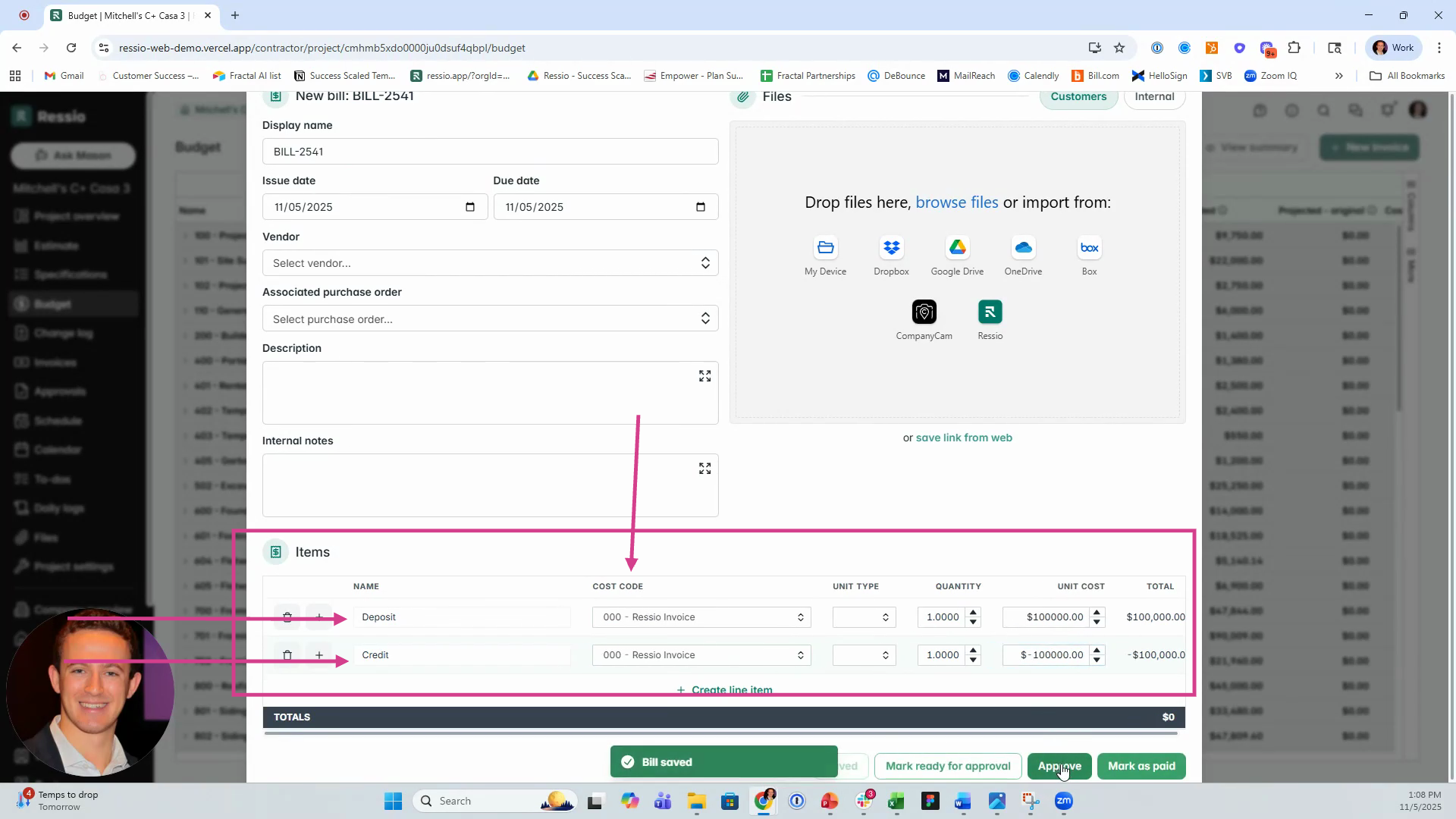
Next, create a new invoice from actuals:
-
Open Invoices → Create from Actuals.
-
Select the deposit line item (and remove the offsetting credit).
-
Include any applicable markup (for example, 10%).
-
Save and release the invoice.
-
Once the client pays, mark the invoice as paid.
At this point, the deposit is collected and reflected in your project’s budget.
Applying the Deposit to Actuals
Later, when you start receiving project bills (for example, excavation), you can apply part of the deposit to offset those charges.
-
Add the new bill (e.g., Excavation – $30,000) and mark it as approved.
-
When ready to invoice, click Invoice → From Actuals.
-
Locate the deposit credit line item that wasn’t invoiced earlier.
-
Enter a negative amount (e.g., –$30,000) to apply that portion of the deposit.
-
Save and release the invoice.
This results in a $0 invoice, since the deposit covers the full amount of the bill.
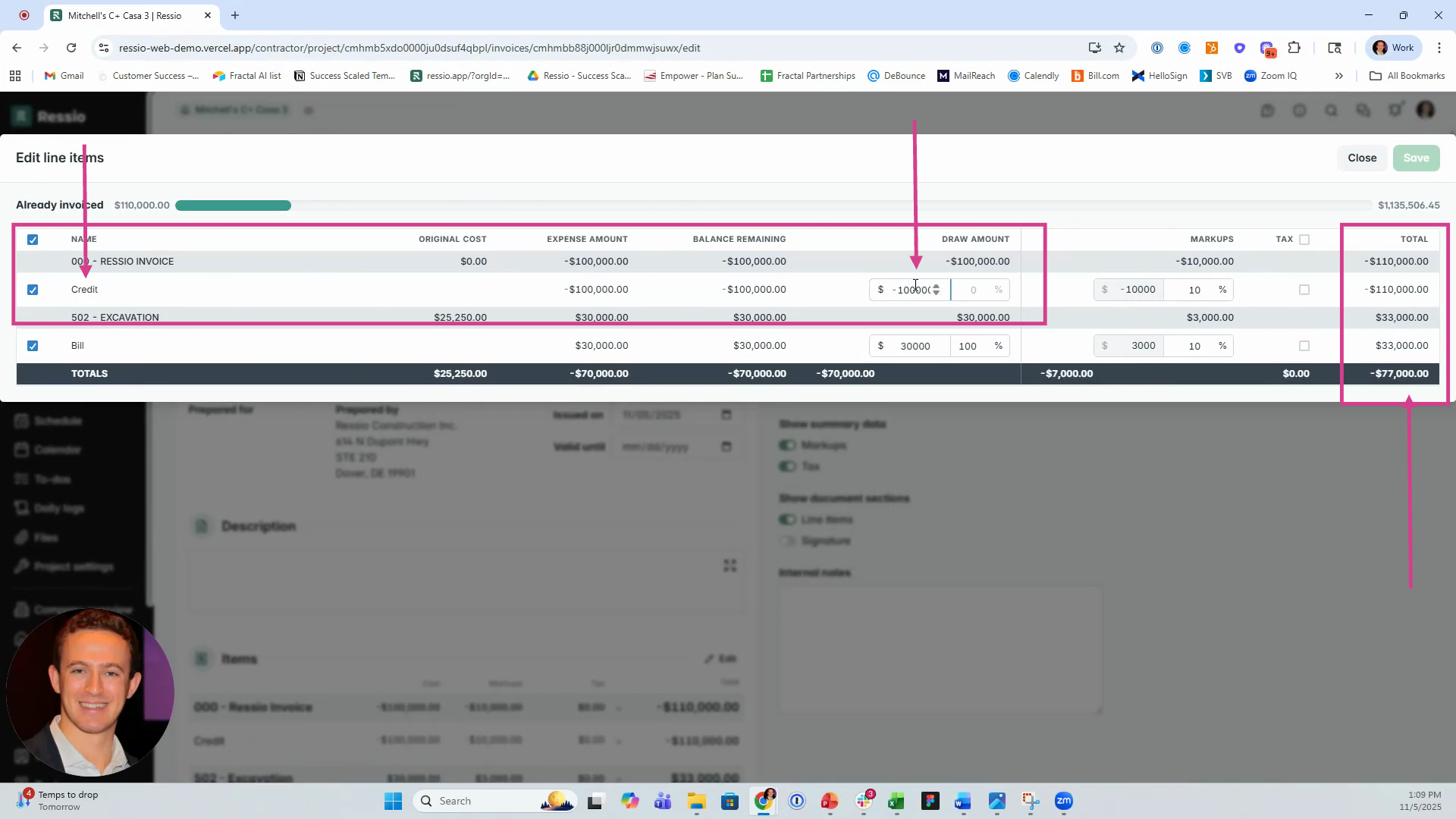
Reviewing the Results and Budget Summary
After offsetting the bill with the deposit, review your project summaries:
-
Invoice Summary shows that $33,000 was invoiced on excavation ($30,000 cost + 10% markup).
-
Residual Invoice Line shows the remaining portion of the original deposit ($77,000).
-
Collected Amount equals the full $110,000 deposit received.
-
Actuals accurately reflect only the $30,000 excavation bill.
Your budget summary will now display balanced deposit and invoice totals, confirming your project’s financial tracking is correct.

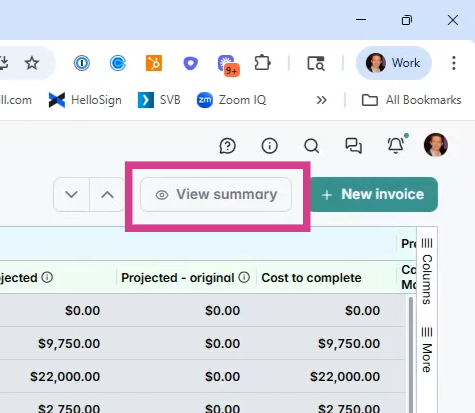
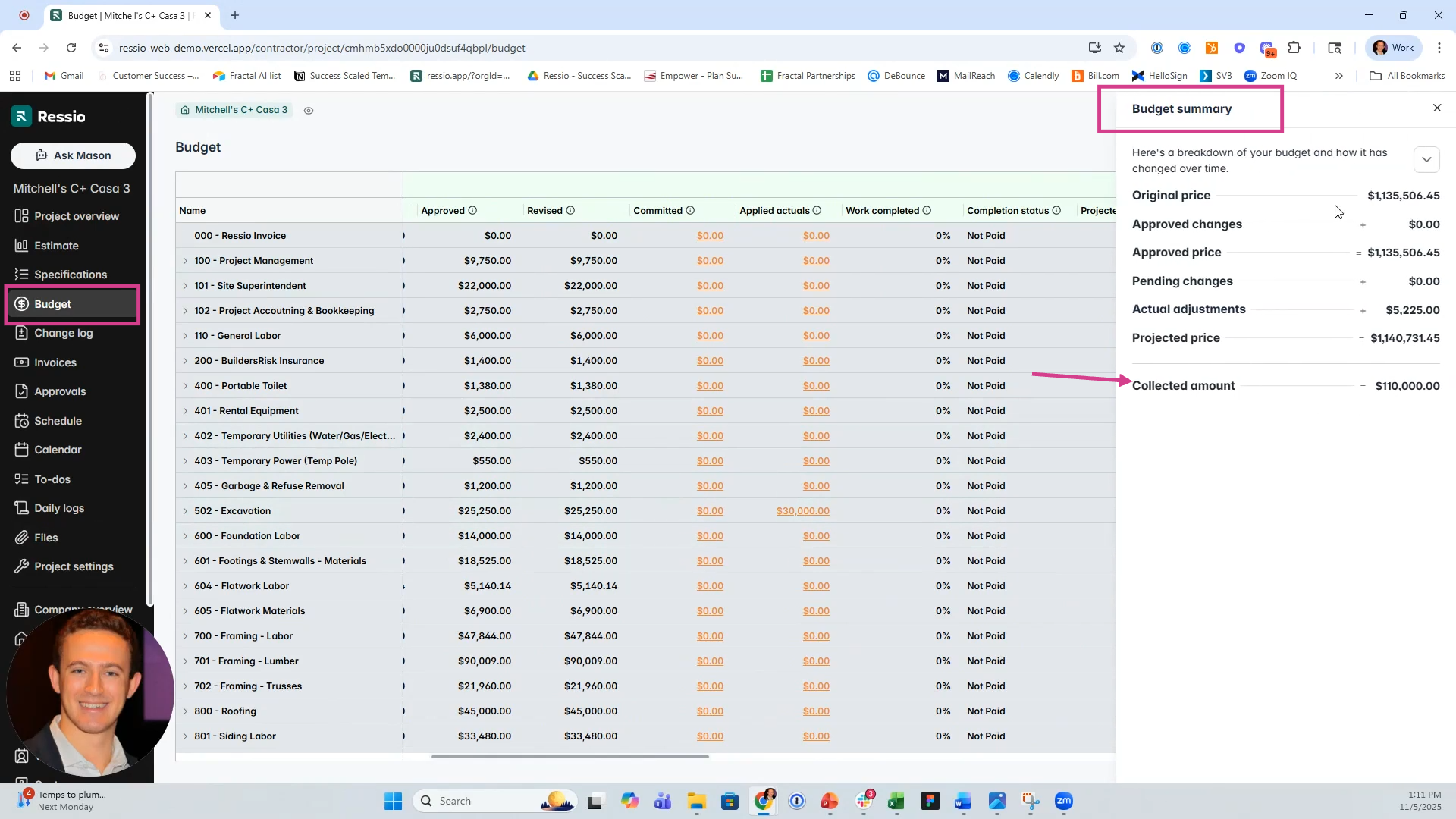
If you have any questions or need further assistance, contact our support team at support@ressiosoftware.com. We're here to help!