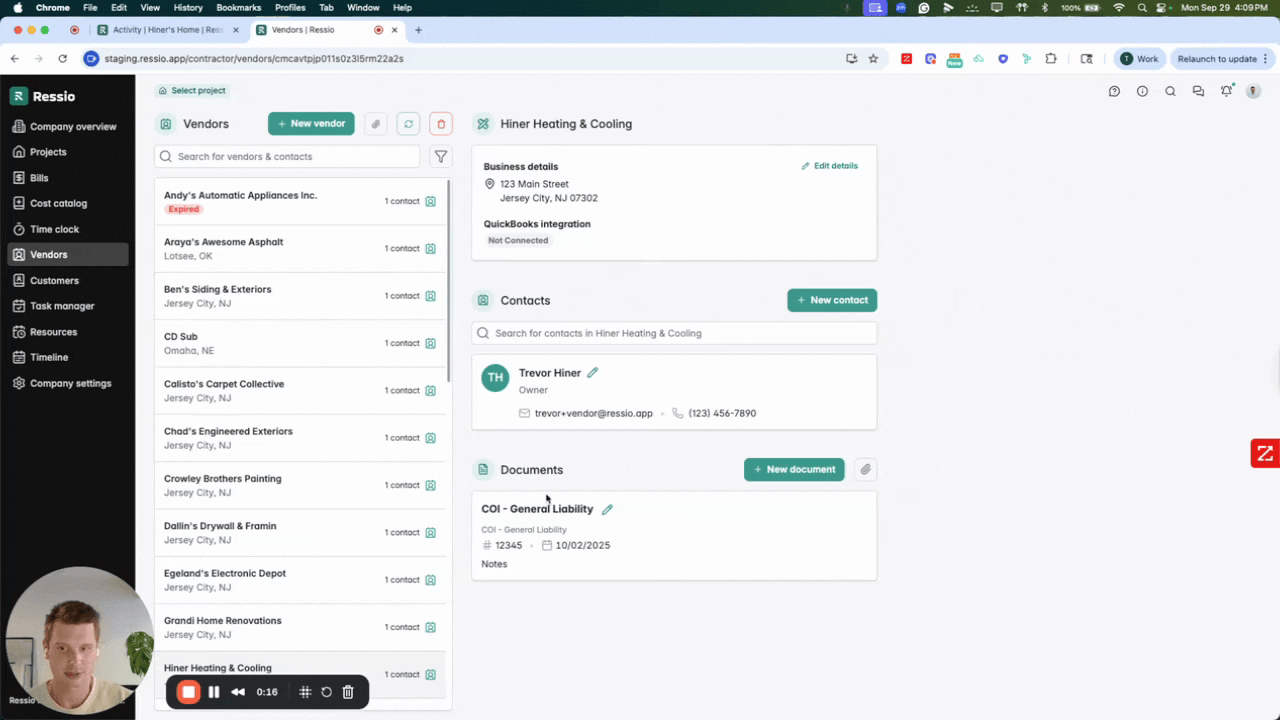Managing Vendor Documents in Ressio
Easily store and organize multiple critical vendor documentation in one place.
Managing Vendor Documents in Ressio
Ressio now gives you the ability to add, customize, and manage multiple documents for each vendor profile. This update provides flexibility for tracking certificates of insurance, compliance records, contracts, and other essential documents tied directly to your vendors.
This guide explains step-by-step how to add, customize, and use the new document options, helping you keep your records organized and actionable.
Why Use the Updated Feature?
- 📝 Ensure every important vendor document is added and tracked with custom names, types, reference numbers, and expiration dates
- 📆 Reduce manual follow-up with at-a-glance views and built-in reminders
- ✅ Adapt documentation for any vendor scenario with greater flexibility
- 📈 Expiration tracking ensures proactive compliance and less manual follow-up.
Table of Contents
- Navigation and Layout
- Adding a Vendor Document
- Customizing Document Information
- Attaching and Managing Files
Navigation and Layout
Ressio’s Vendors section in Company overview now includes a dedicated Documents section within each vendor profile. This section offers a cleaner overview and direct access to all documentation tools.

💡 Start in the Vendors section, select a vendor, then open their Documents tab.
Adding a Vendor Document
Select the + New Document button to open the updated entry form. The interface prompts for clear information to help you categorize and track each document.
Customizing Document Information
The updated form contains new customizable fields:
- Name: Enter a meaningful document title for quick reference.
- Type: Choose a type (e.g., insurance, contract, compliance) from the dropdown menu to group by document kind.
- Reference Number: Add a unique identifier for easy cross-referencing.
- Expiration Date: Set an expiration date as needed—vital for insurance or certification documents.
- Notes: Include extra details or reminders specific to the document.

🚨 These new fields allow detailed categorization and set reminders for expiring documents—features not available previously.
Attaching and Managing Files
After filling in all details, add the required files using the file icon 📎. Each document entry now displays its attributes and supports easy sorting and filtering in the vendor’s list.
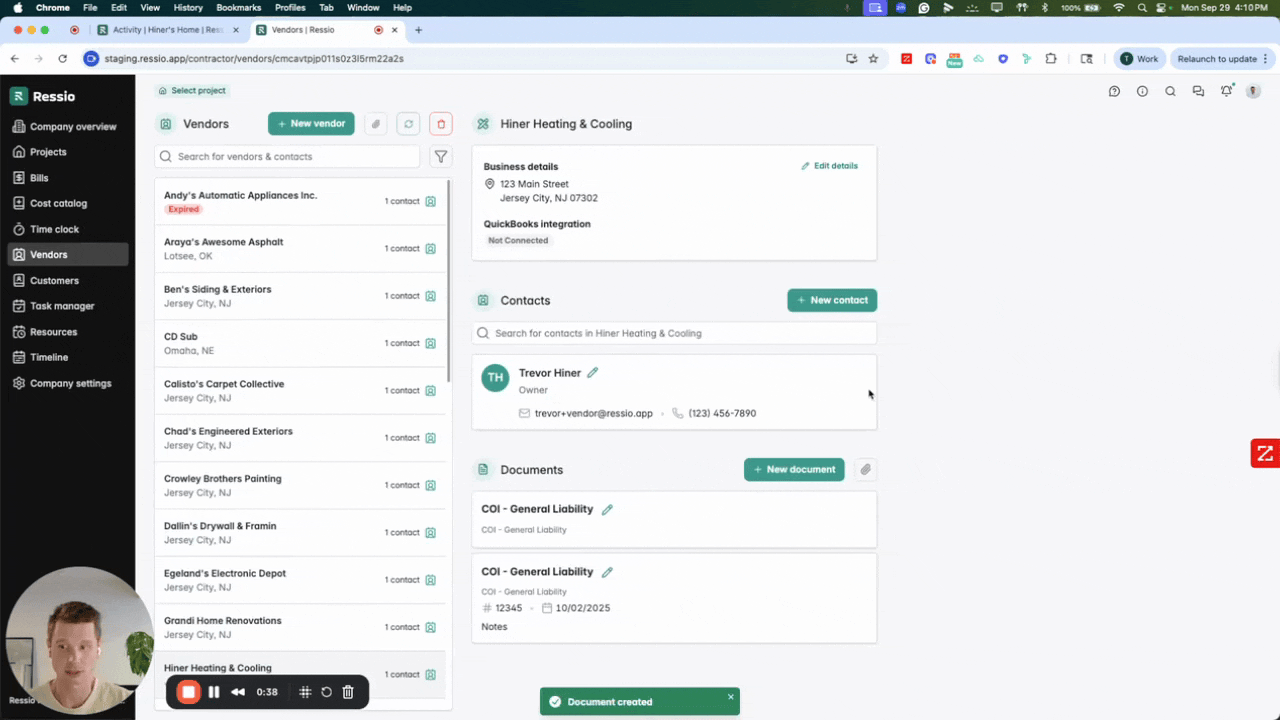
🤔 Quickly review or update existing documents from the vendor profile at any time.
[back to top]
If you have any questions or need further assistance, contact our support team at support@ressiosoftware.com. We're here to help.