Viewing Budget Summary in Ressio
Discover how to view and understand the budget summary in Ressio.
Finding and viewing budget summary for your projects
In this article, you will learn how to navigate to the budget summary in Ressio and understand the breakdown of your budget over time.
Benefits:
- ✨ Gain a comprehensive view of your budget.
- 📈 Understand how your budget has changed over time.
- ✅ Easily access the budget summary from the budget page.
Navigating to the Budget Page
Start by accessing the Budget page of your project.
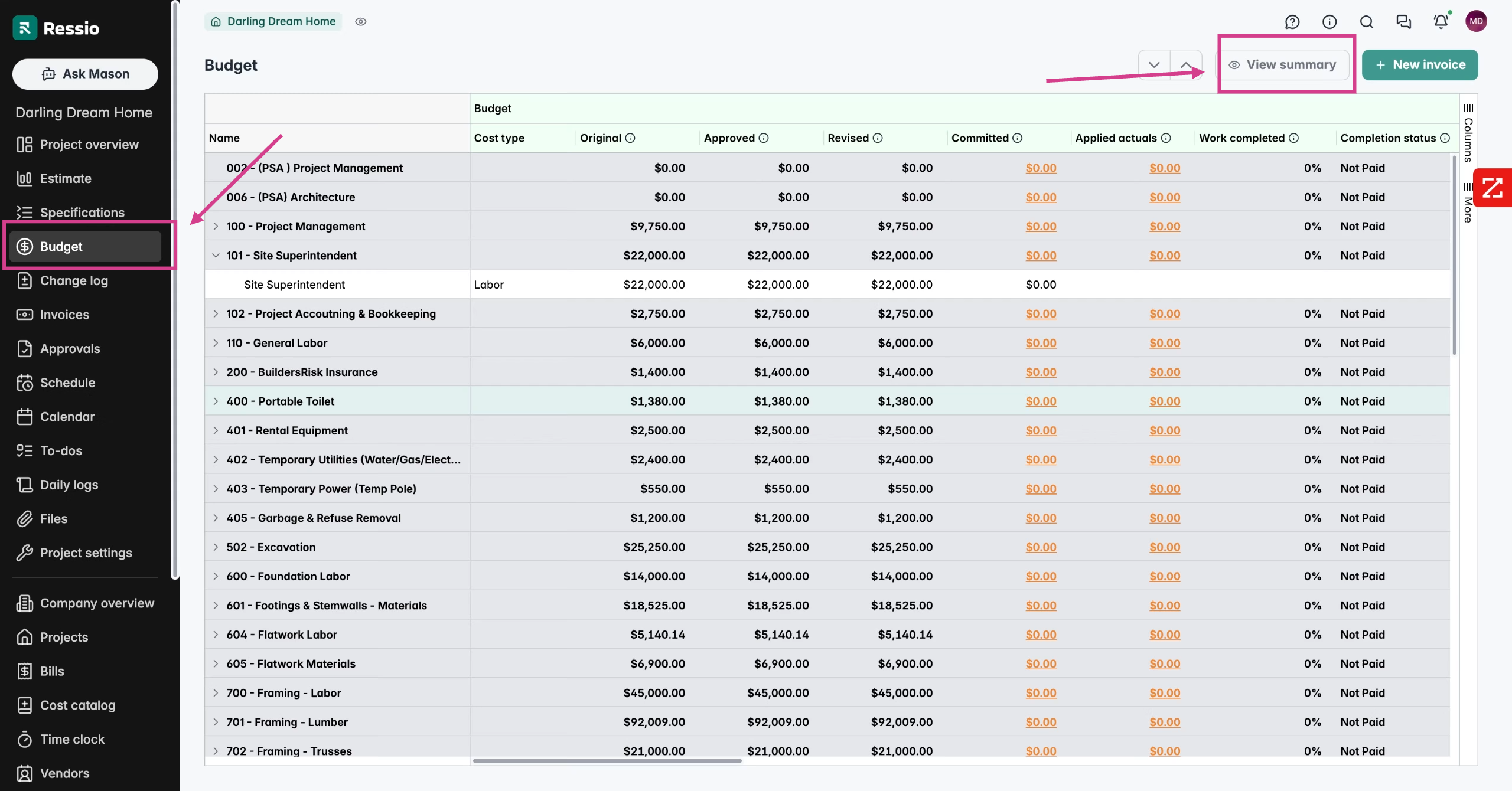
Viewing the Budget Summary
To view the budget summary, locate the 'View summary' button next to the 'New invoice' button in the top right hand corner on the Budget page.
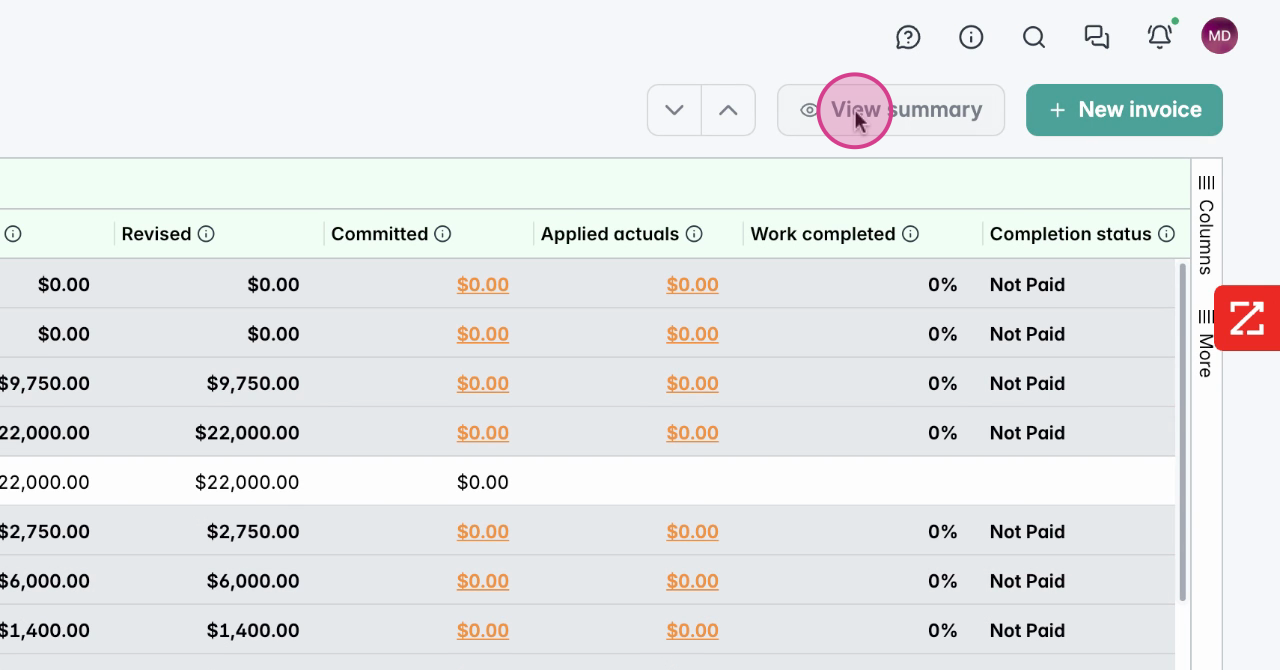
Once you open the budget summary, you can expand the view for a more detailed breakdown.
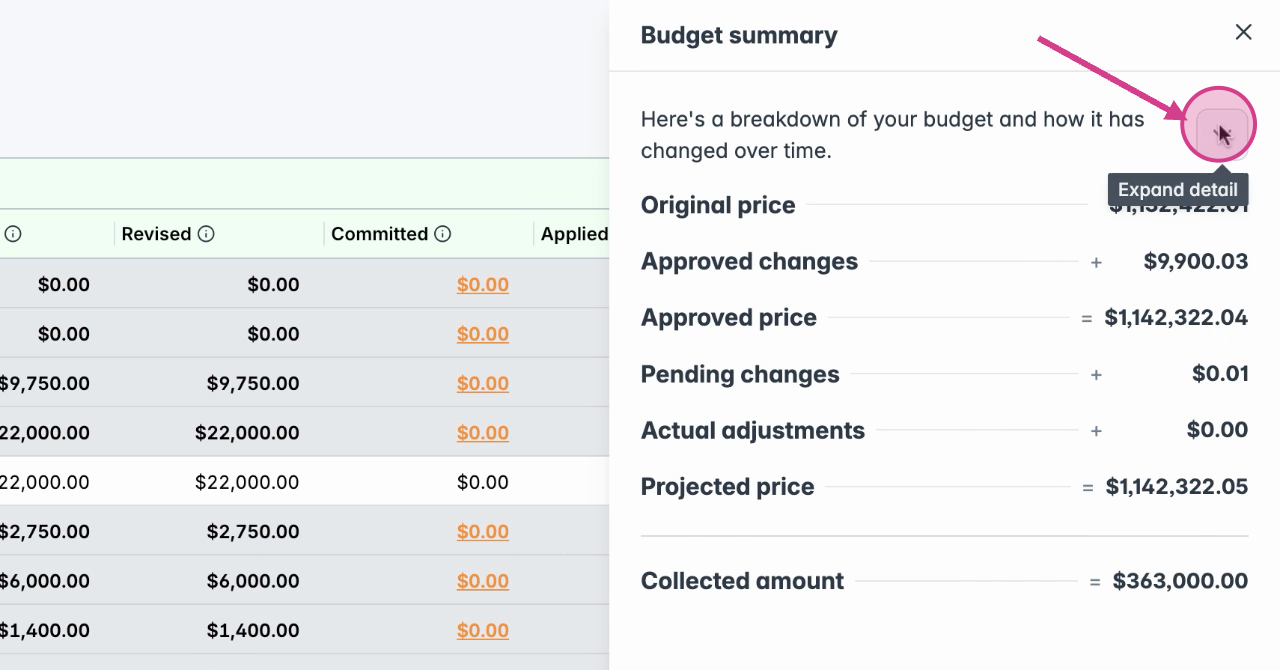
Understanding the Budget Breakdown
The budget summary provides a detailed breakdown of your budget, including changes over time, original price, approved changes, what has been collected, etc.
🎗️Note that the appearance may vary depending on whether your project is a cost-plus or fixed price project.
🎓 To learn more about the difference between cost-plus or fixed price projects, read Understanding Fixed Priced vs. Cost Plus Contracts.
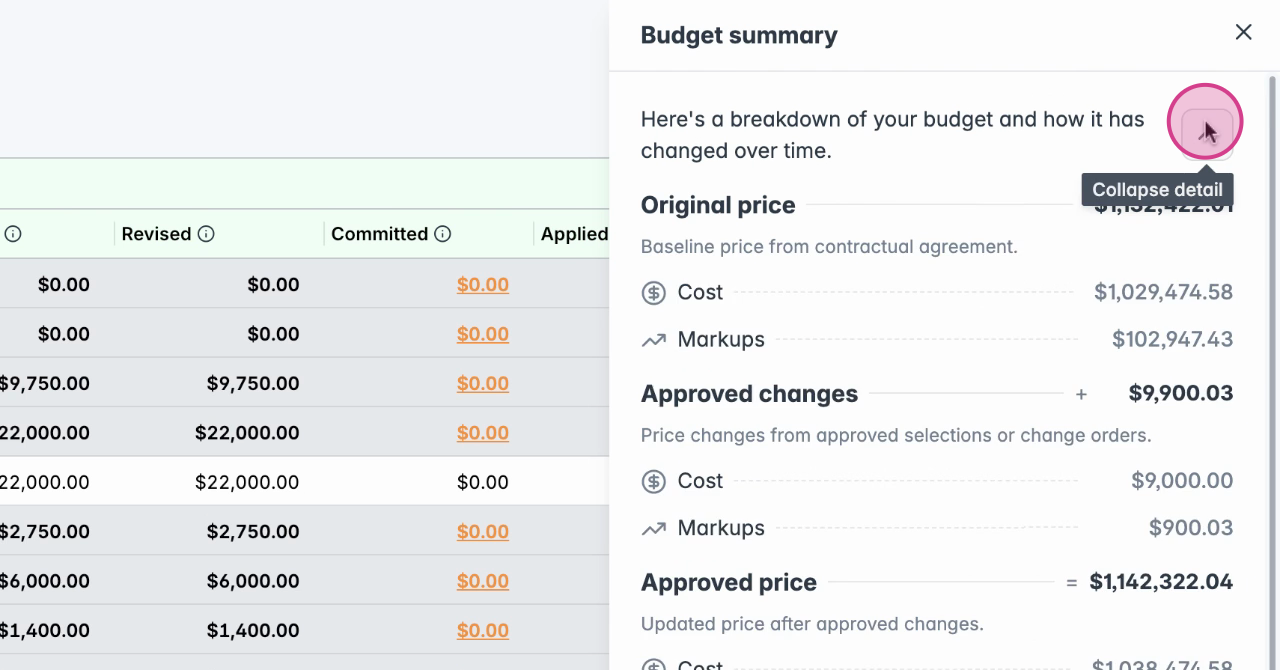
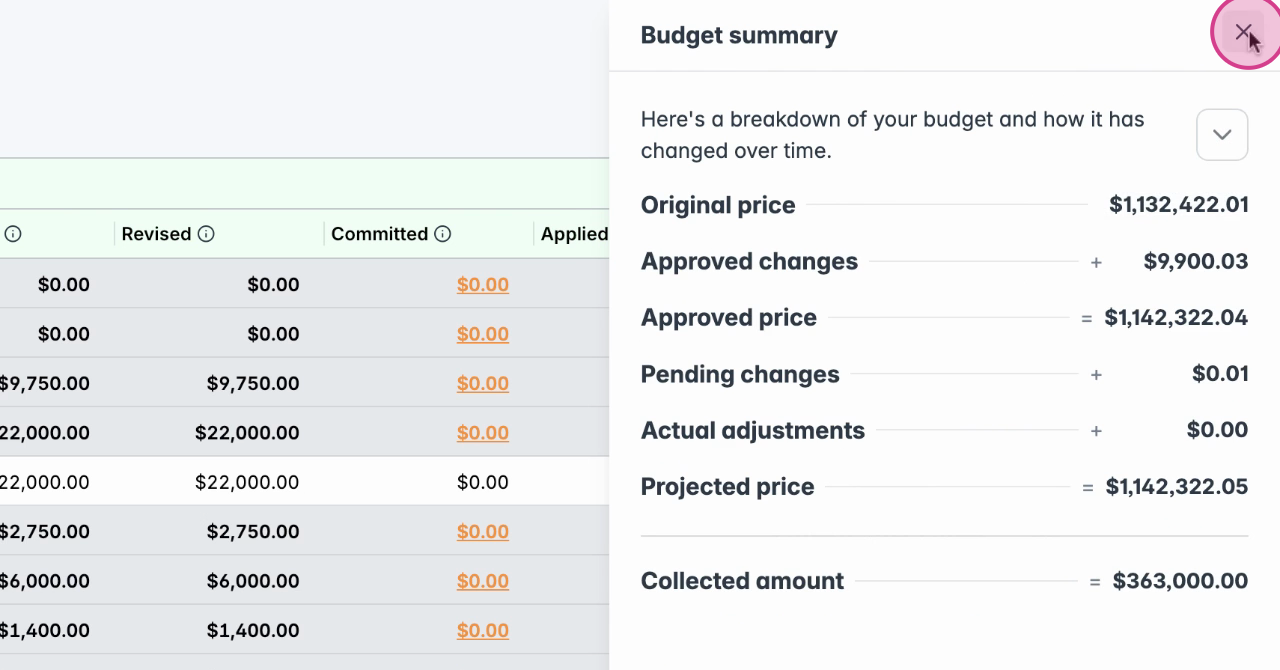
If you have any questions or need further assistance, contact our support team at support@ressiosoftware.com. We're here to help