Messaging Across the Platform
Communicate clearly with your team, clients, and trades.
Ressio enables Contractors, Homeowners, and Vendors to communicate seamlessly within the platform.
Every message stays linked to its project context, whether that’s a cost item, specification, or approval. This mean conversations never get lost in email chains.
Key Benefits:
Ressio’s built-in messaging tools make it easy to keep every stakeholder on the same page, without leaving the platform.
- Centralized communication — all project discussions live where the work happens
- Reduce email clutter — automatic email notifications keep everyone informed
- Stay organized — messages are tied to specific cost items, selections, or documents
- Secure visibility — control who sees what with internal, customer, and vendor channels
- Cross-project access — use Global Messages for a full overview across jobs
Table of Contents
Where You Can Message
Throughout Ressio, you’ll see a messaging icon indicating that a conversation can be started in that area.
You can send and view messages from:
-
Cost Items
-
Selection Items
-
Approval Documents
-
Files and Attachments
-
General Project Threads (via the General Messages feature)
- Company Messages (cross-project view)
Message Channels
Each message you send has a channel that controls visibility:
| Channel | Visible to | Purpose |
| Homeowners (Customer) | Homeowners & Team Members | Communicate directly with your clients. |
| Vendors | Vendors & Team Members | Collaborate on trade-related items and specs. (If specs aren’t shared with vendors, they won’t receive messages.) |
| Public | Customers, Trades, & Team Members | Share updates meant for everyone involved. |
| Internal | Team Members Only | Discuss privately with your internal team. |
| View All | All threads in one place | Centralized view for all communication. |
General Messages
General Messages act as a centralized conversation thread for each project. This is perfect for discussing items that aren’t tied to a specific cost item or selection. To view a video on General Messages, watch the video here.
Note: General Messages are restricted by design. Only internal discussions (between contractors and customers) are enabled. No public channels currently exist.
How to Access
In the Contractor Portal, go to your Project Overview and click the chat icon next to "Project title" (ex. in image below, "Jacob Morgan's Home).
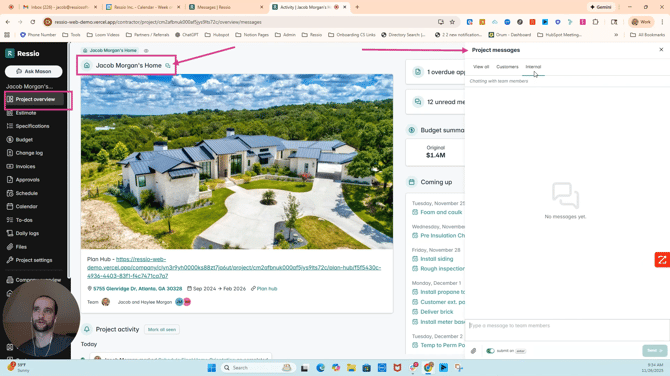
On the Field Portal, use the Open Project Messages button at the bottom of the overview.
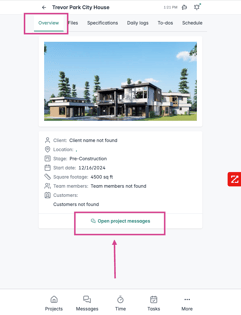
On the Customer Portal, messages appear as a dedicated tab for ongoing communication.
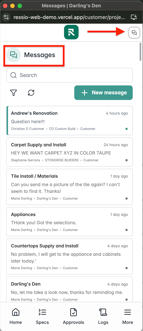
Channel Structure
-
Contractor Chat: Internal team communication
-
Customer Chat: Between homeowners (customer) and contractors
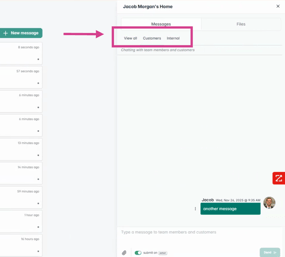
🚫 No vendor channels are included here to prevent accidental broadcast of messages to all vendors.
Company Messages
The Company Messages Page is your cross-project communication hub, allowing admins, contractors, and homeowners to send or review messages across all projects.
Company Messages can be found under Company Overview in the top right hand corner is a message icon. Clicking on this icon on any page will bring you back to the Company Messages across all projects. This is a great way of staying on top of all messages.
What You Can Do
-
View all message threads in one place (project-wide and general).
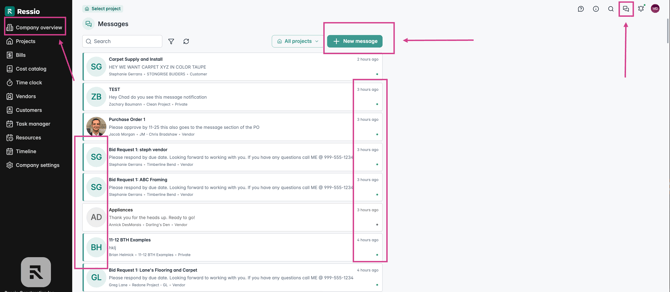
-
Start a new message by clicking + New Message at the top right.
-
Select visibility: Admins and Contractors can choose visibility (internal, customer, etc.). Homeowners cannot change visibility.
-
Public: team members, customers, and assigned vendors
-
Customers: team members and customers
-
Vendors: team members and assigned vendors
-
Internal: team members
-
-
Select a project:
-
If the user is assigned to multiple projects, they can pick the target project.
-
Single-project users will see messages automatically routed to their project.
-
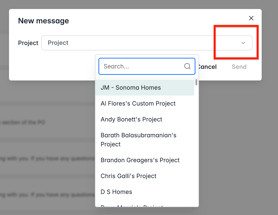
- Filter:
-
When you click on the funnel. You can also filter the messaging by subject as well as toggle on or off 'Unread only'.
-
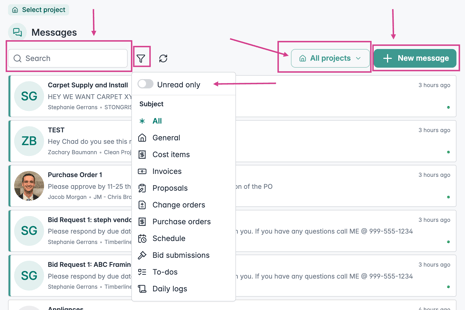
When a message is sent:
✅ It instantly appears in the appropriate project thread.
✅ The message drawer opens automatically to confirm delivery.
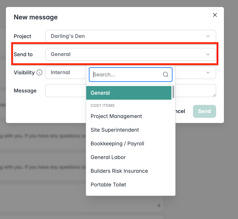
Moving Messages Between Threads
Admins can move messages if they’ve been posted in the wrong location (for example, a general message that should belong under a specific cost item).
-
Currently limited to General Messages and Cost Items.
-
Visibility settings remain the same when moved.
-
Expanding to more areas like Documents and Files in future updates.
💡 This helps keep communication organized and prevents misplaced conversations.
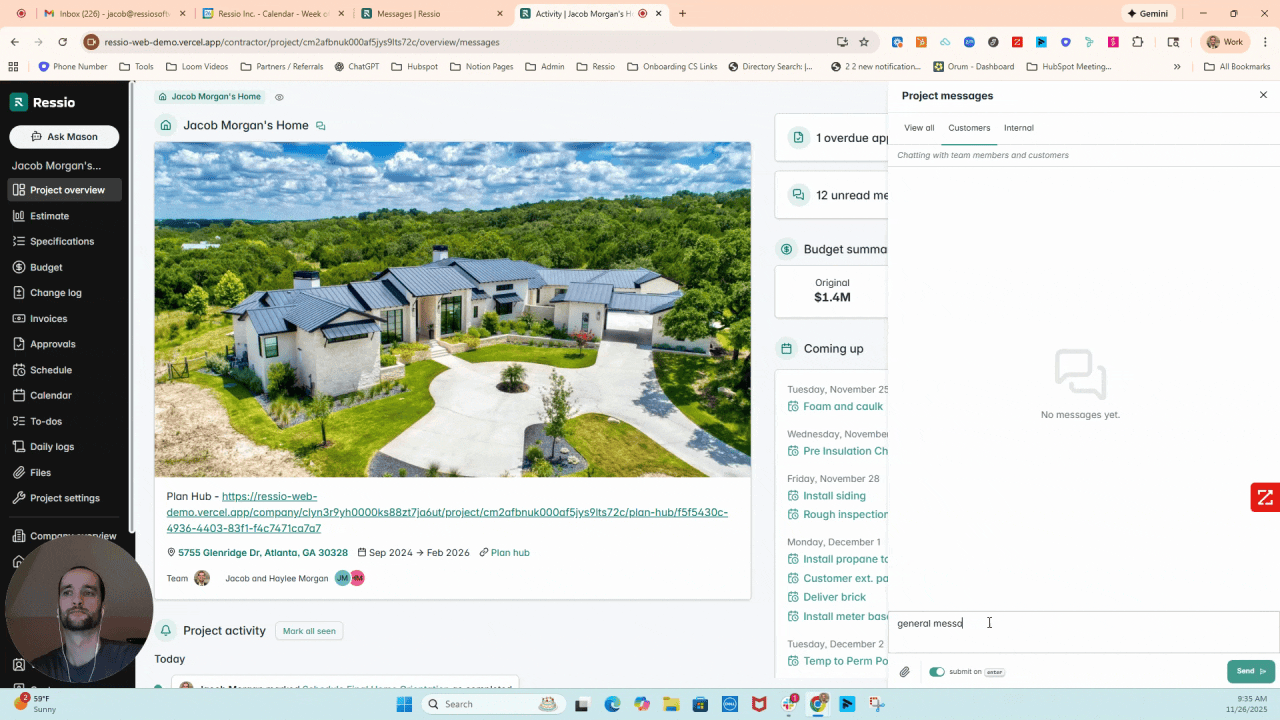
Notifications & @Mentions
Each time a message is sent, Ressio notifies recipients by email.
Recipients can reply directly to the email, and their response will post automatically in the corresponding project thread.
Use @mentions to grab attention:
- Tag users, vendors, or clients using
@theirnameto send them a direct in-app and email notification. - 🎓 Learn more: Email preferences overview
💡 @message override notifications preferences, so you can use them to notify someone who's turned off message notifications.
Adding Files to Messages
Need to attach drawings, specs, or photos? Click the 📎 paperclip icon inside any message, upload your file, and hit Send.
Attaching a file to a message adds it to the Files section for easy reference.
🎗️ Only files added to the main Files page can have their visibility changed.
Permissions
| Role | Can View Messages | Can Send messages | Can Move Messages | Can Change Visibility |
| Admin | ✅ All projects | ✅ Yes | ✅ Yes | ✅ Yes |
| Team Member | ✅ Assigned projects | ✅ Yes | ❌ No | ✅ Yes |
| Field | ✅ Assigned projects | ✅ Yes | ❌ No | ❌ No |
| Customer | ✅ Their projects | ✅ Yes | ❌ No | ❌ No |
| Vendor | ✅ Shared specs only | ✅ Yes | ❌ No | ❌ No |